Registering Your Member Account
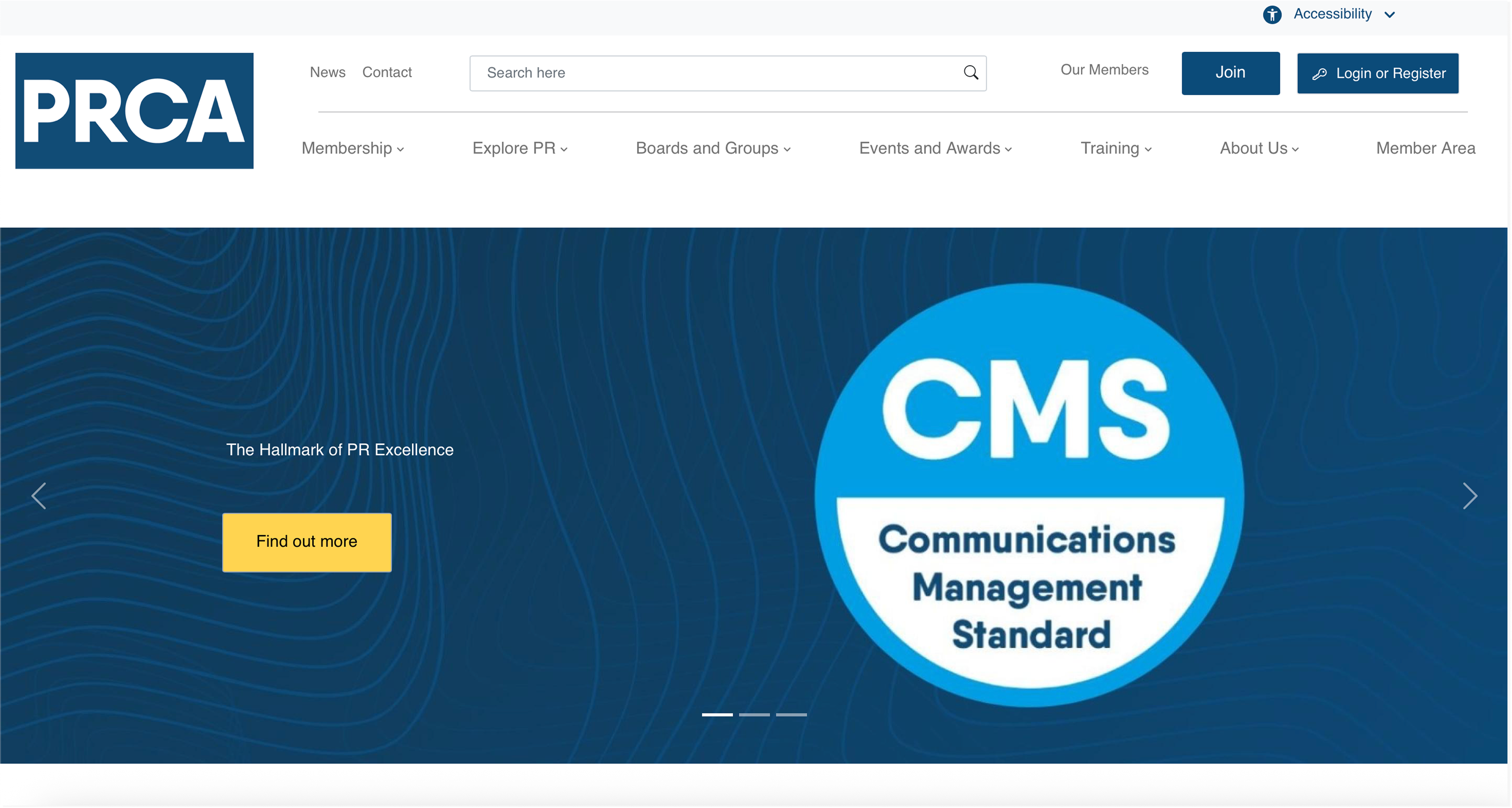
Click the "Join" button on the Homescreen.
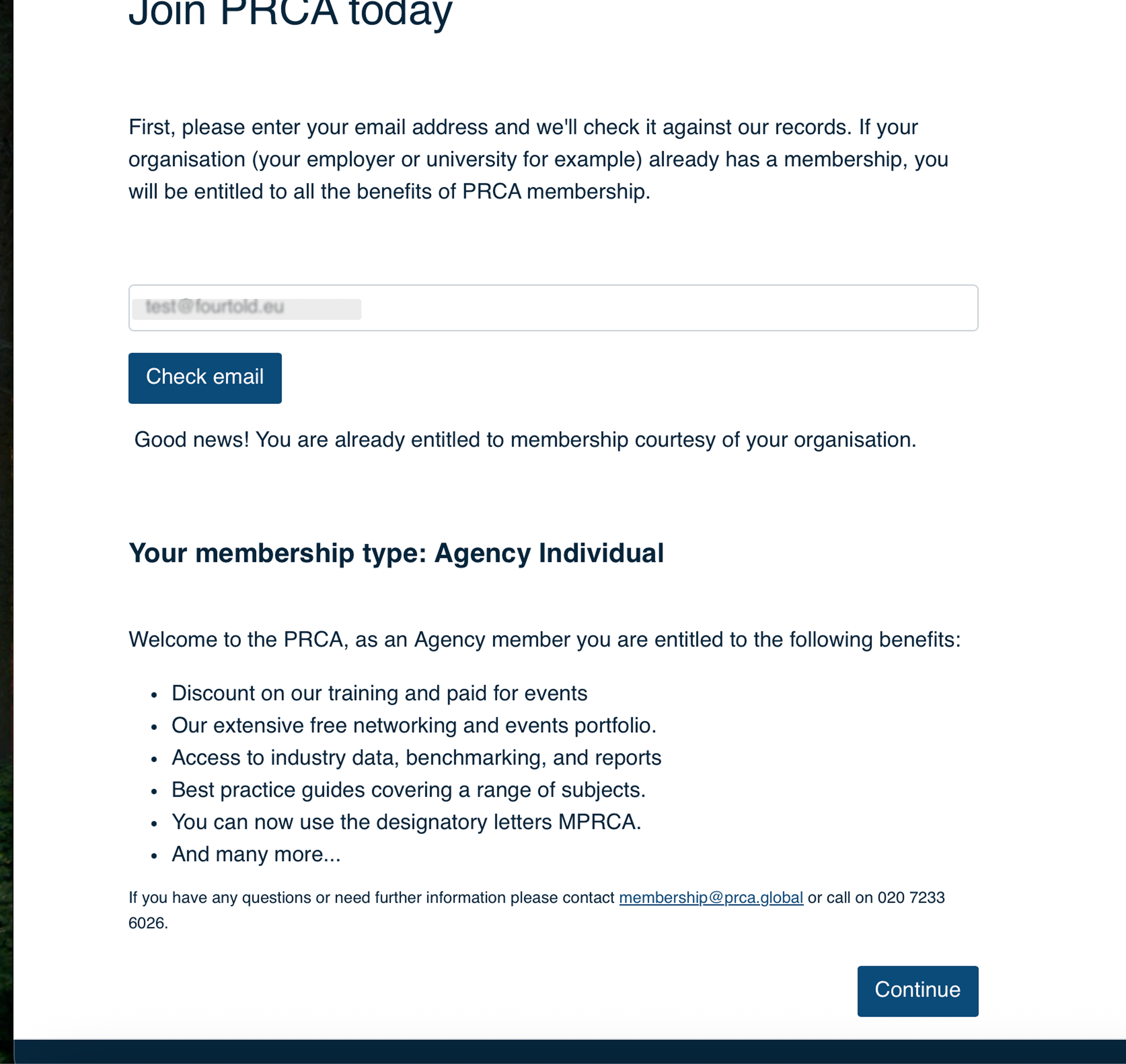
Enter your work email address and click "Check email"
Our system will recognise your membership type based on your email domain.
Click "Continue"
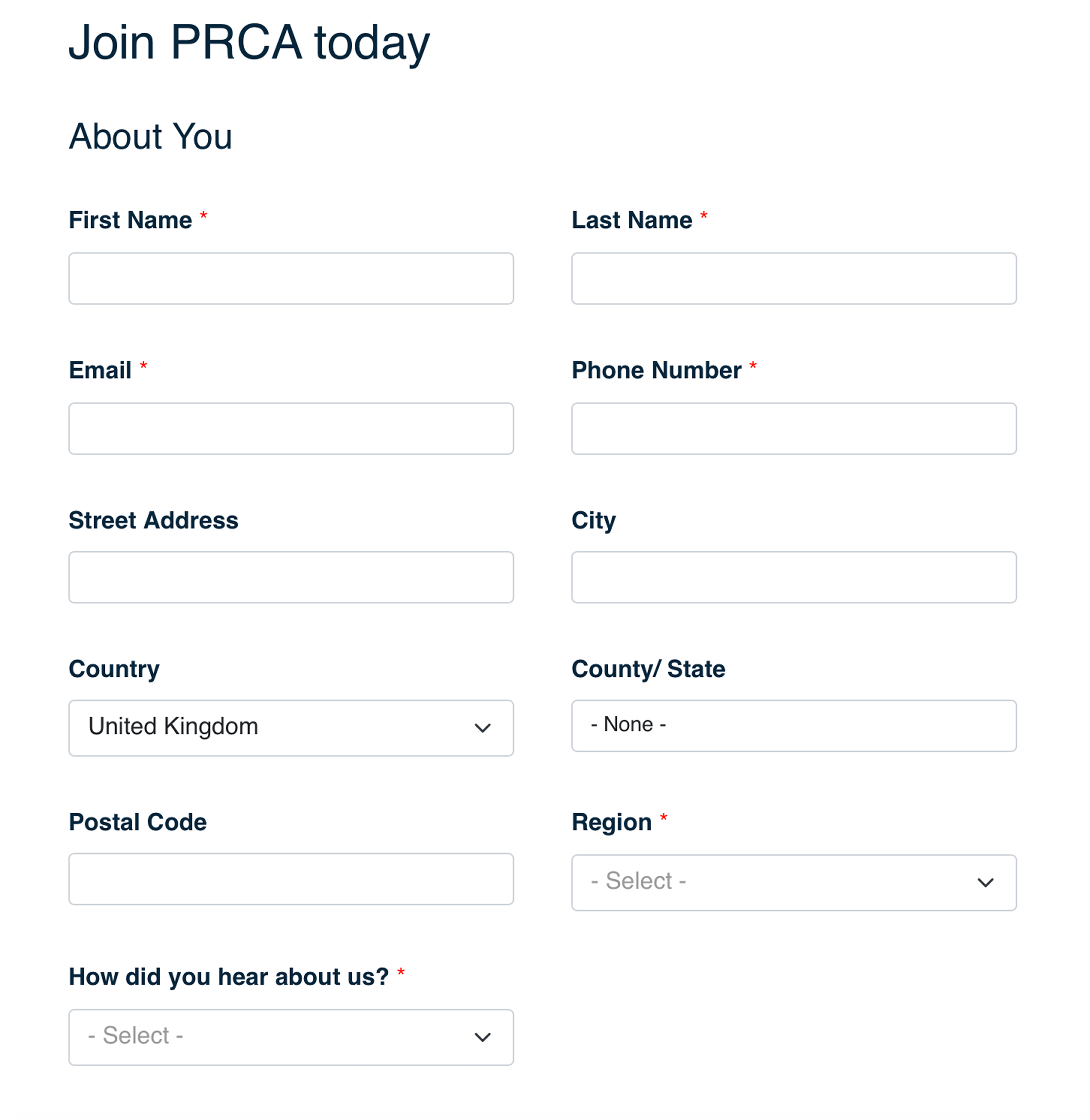
Enter your information and continue to submit your form.
You'll receive an email confirmation with login instructions. Click the link within the email and follow the password setup instructions. Once complete, you can access your account.
If you believe you have had an account with us in the past, please follow the steps below.
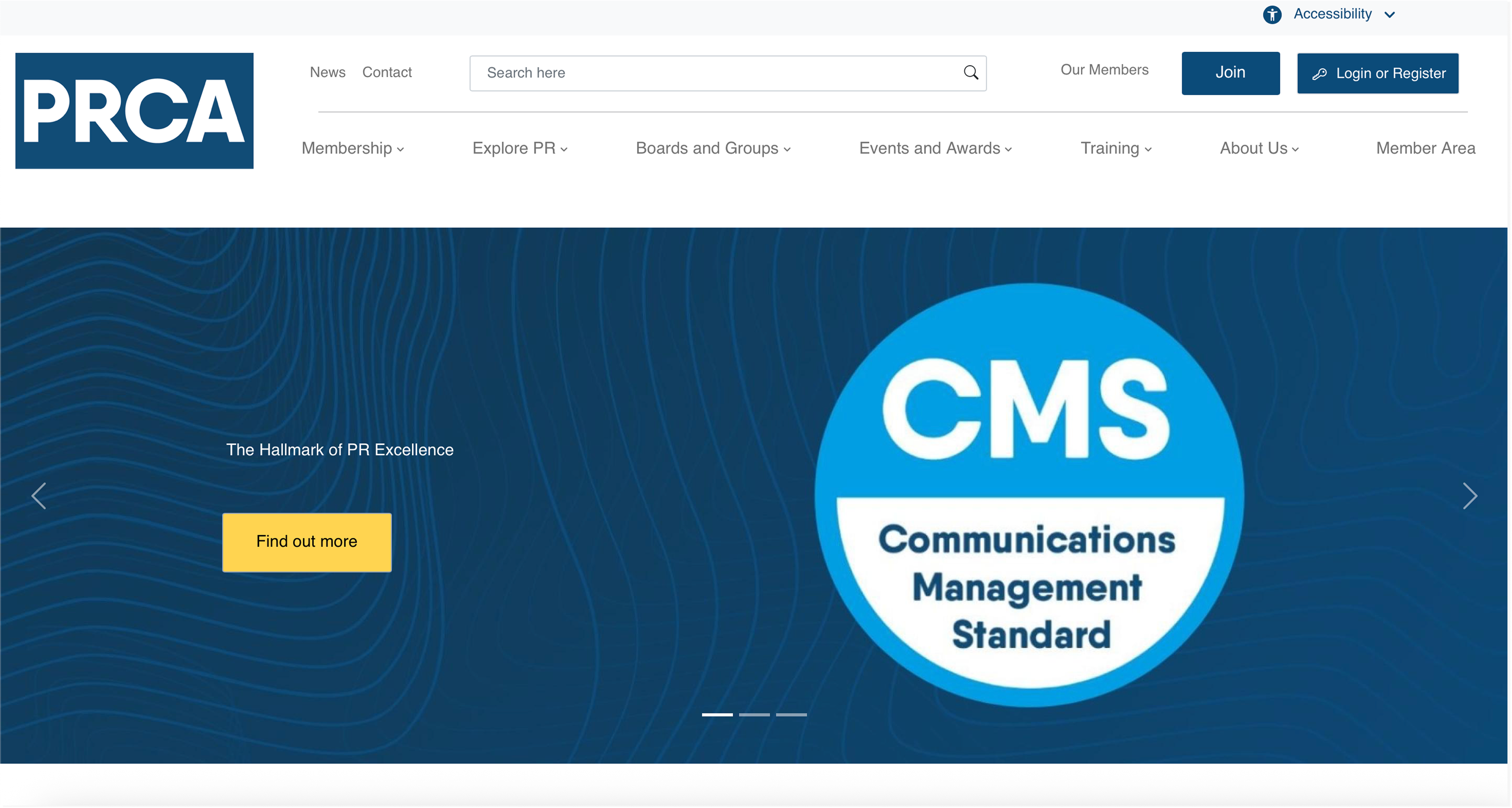
Click the "Login or Register" button on the Homescreen.
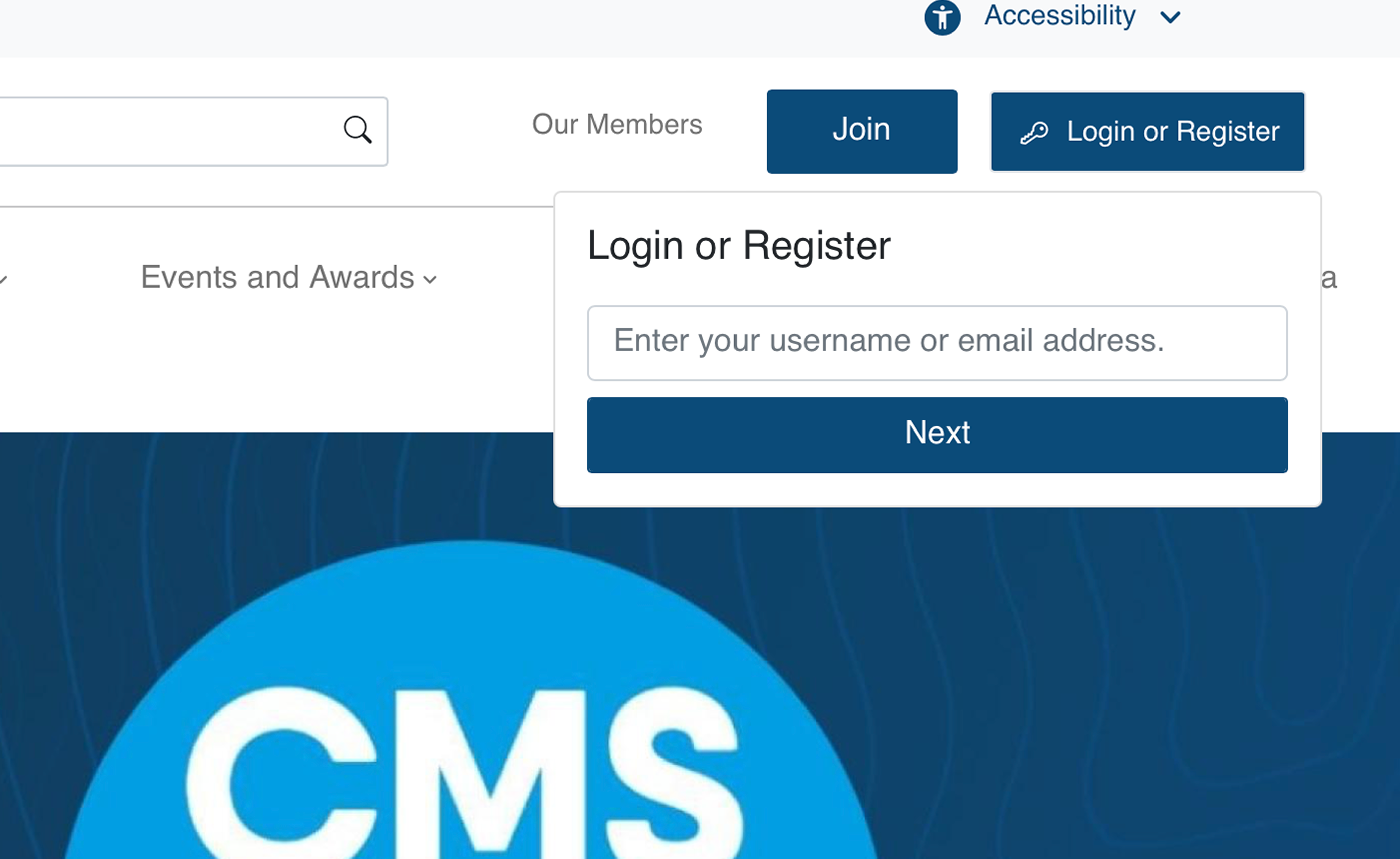
Enter your work email address and click "Next"
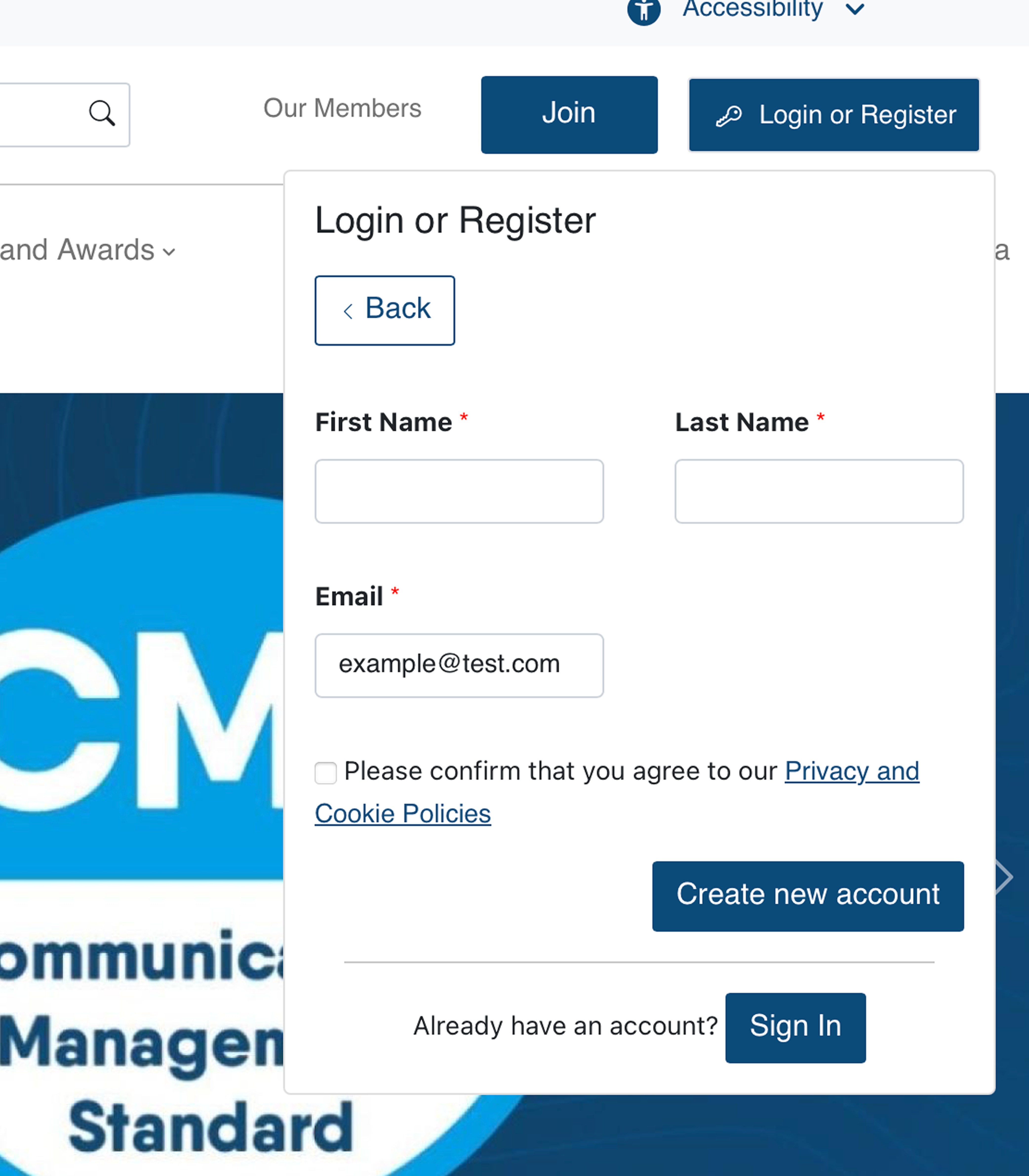
Enter your First Name and Last Name.
Check the box "Please confirm that you agree to our Privacy and Cookie Policy" then click "Create new account"
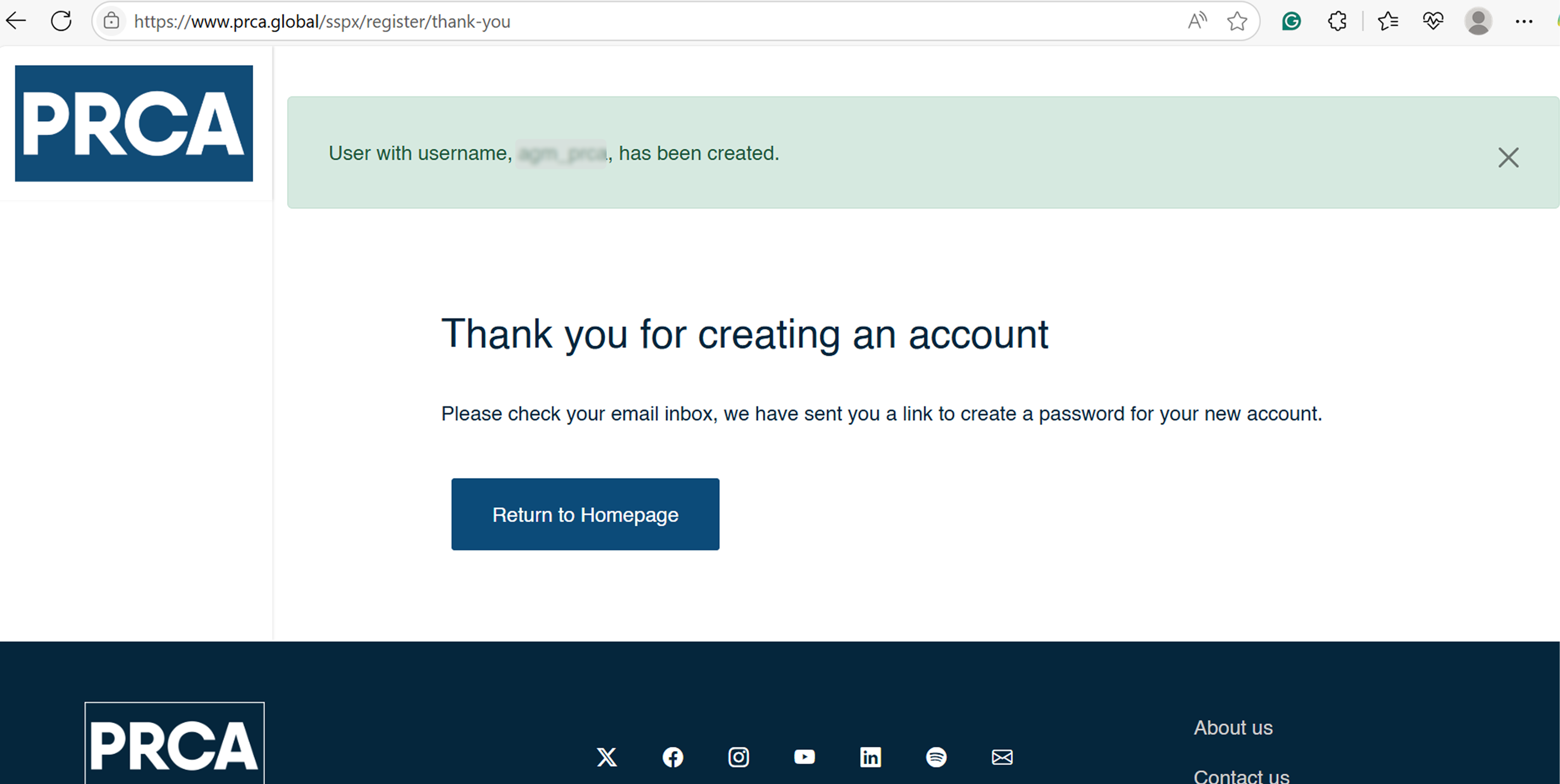
After clicking "Create new account" you will see this confirmation screen highlighting your username.
Please check your work email inbox, where you will see the login email that contains the link to create a password.
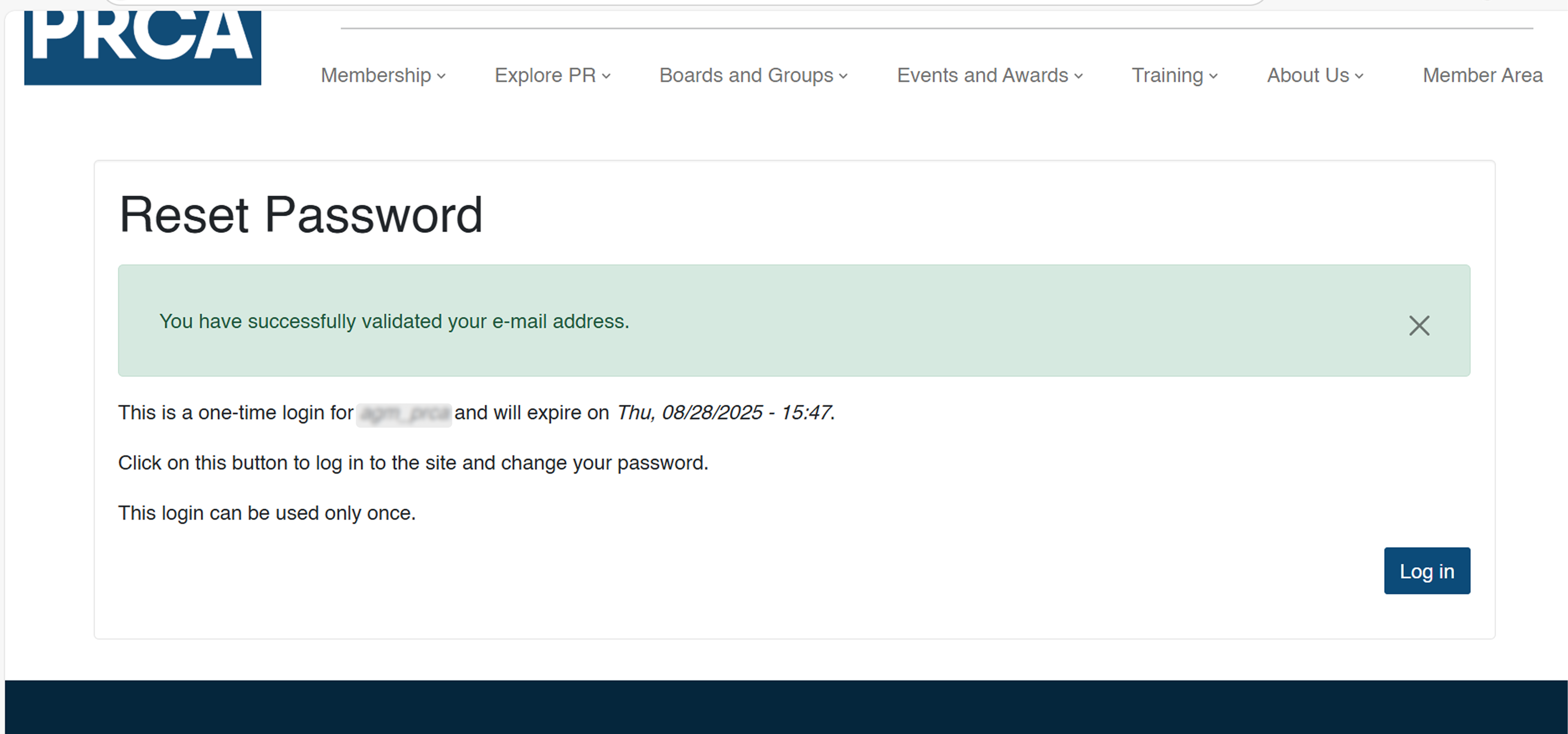
After clicking the link in the email, select "Log in" to update your password.
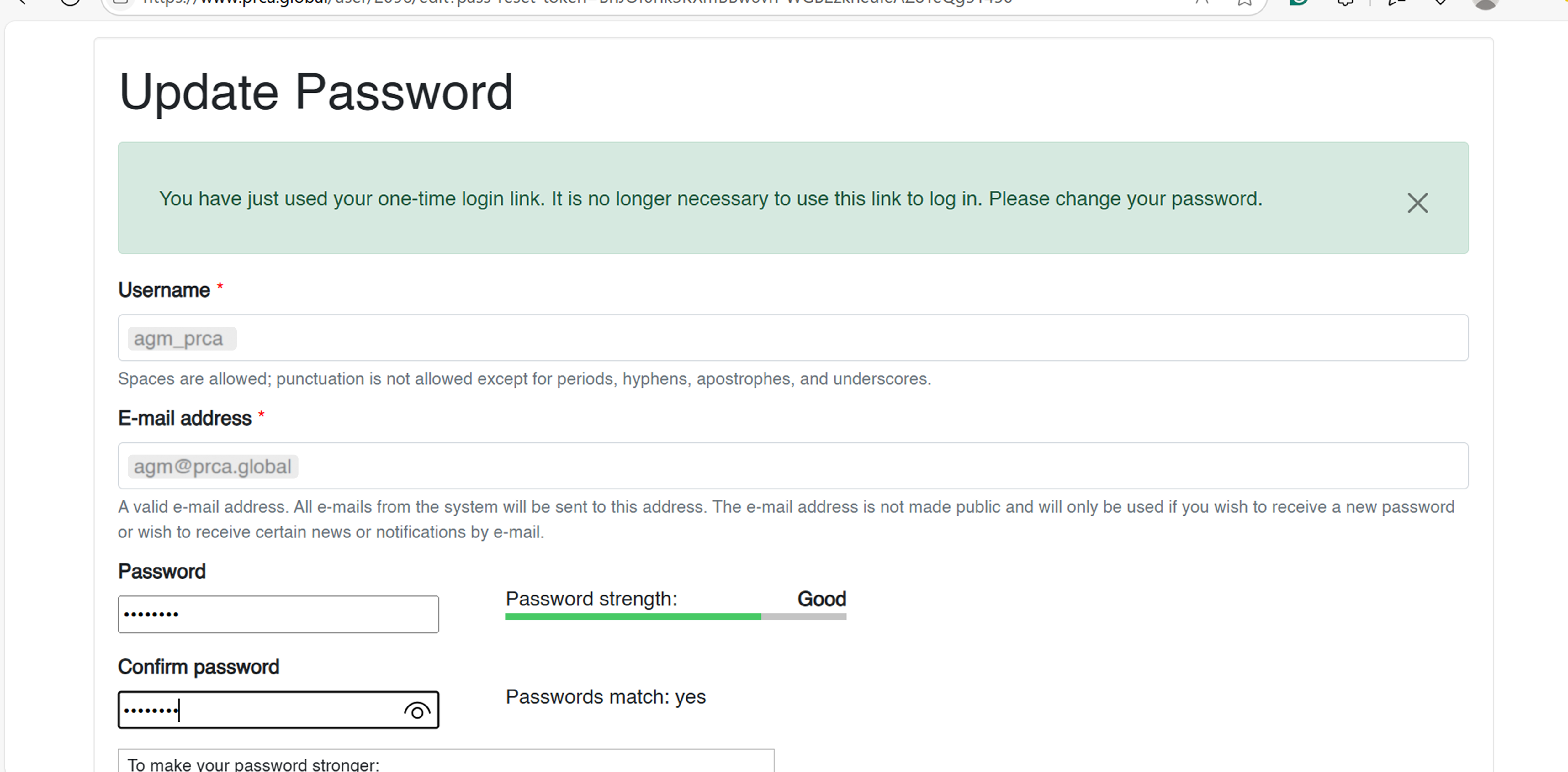
After successfully updating your password, you can now gain access to our website and enjoy your member benefits.
